
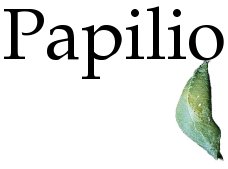
What's new in this version(0.6) ?
Looking for previous feature updates?Version 0.4 - Click here.
Version 0.5 - Click here.
Versioning of files
You can now upload new versions for each of your files
Once you are in a service, click on 'Files' tab. For every existing file, you will see a new link 'Upload a new version'. By clicking on this link you can add new versions to the file.
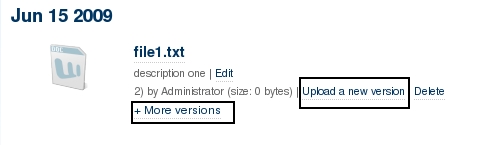
Clicking on 'More versions' will display the older versions of this file.
Accessing all services
Now, administrator can access all the services even if he is not associated with the service.
In 'Services' tab, by default you see only those services you are associated with.
To see all the services, un-select 'Show My Services' and click on 'Search'.
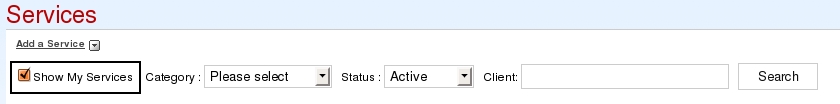
Uploading client list
Instead of adding each of your clients one at a time, you can now upload all client details in one go.
In 'Administration', under 'Clients' tab, you will see a new link 'Upload Client List'.
Clicking on this link takes you to a page, where you will find the format details to upload clients as a csv file.
Few more
- Under 'Clients' tab in Administration, you can search companies either by their Client ID or by their names.
- When you complete a milestone, all tasklists (and in turn all tasks under these tasklists) associated with that milestone will be completed.
- Under Administration, a new tab 'Settings' has been added where you can add or edit categories and service types