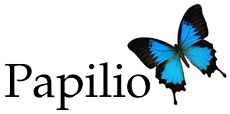
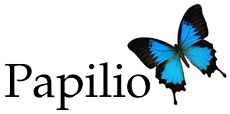
Our sales team is available from 10am - 6pm, Monday to Saturday. Get in touch to discuss pricing or arrange a live demonstration.
Experience the full power of Papilio with a one month free trial. No credit card required.
In order to create a free trial account, we will ask you to provide your name, email address and a telephone number at sign up. You will also be asked to create a unique password. No credit card information is required to start a trial. Following the sign up, you will receive an activation email to confirm your email address and instructions on how to access your Papilio free trial account.
During your trial, you can contact us with any support-related questions at support@papilio.co.in or call our sales representatives on +91-63608 80023 to discuss your business needs. You can also arrange a demonstration of Papilio's capabilities for yourself or your whole team.
From the moment you activate your free trial account, you will have one month to explore all features of Papilio, including client and service management, task management, resource management, document management and versioning, and templates. In other words, there is no holding back of features during your trial since we want you to see the full power of Papilio and its applicability to your business. Online videos and tutorials, will help you to get the most out of Papilio during your trial.
We will email you before your trial expires to set up a call to discuss your requirements and the options available to you. You can select for your trial account to become your permanent account or set up a brand new account. If you do not select any plan, your trial account will expire after one month from your initial trial account activation.